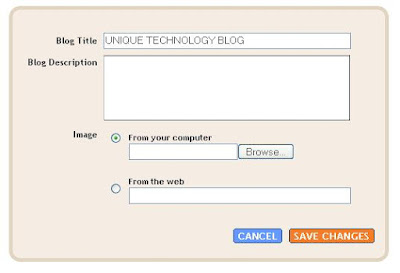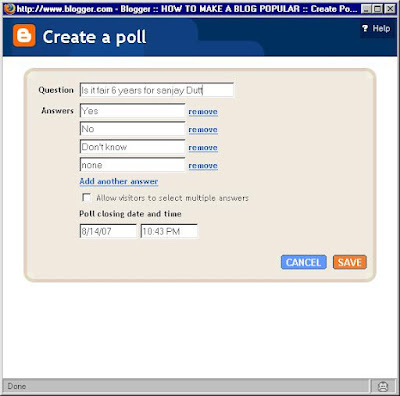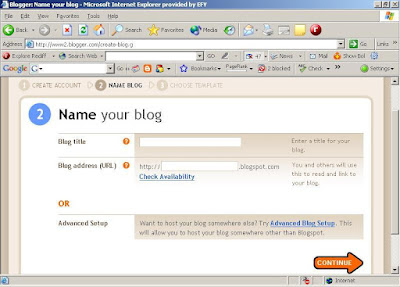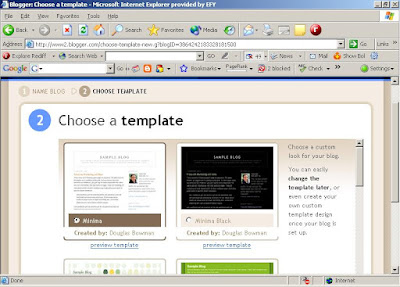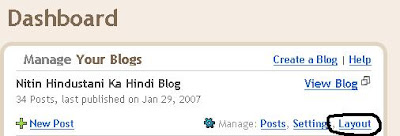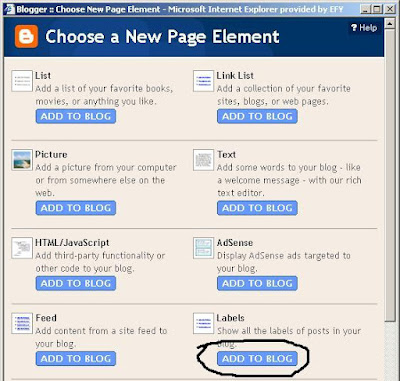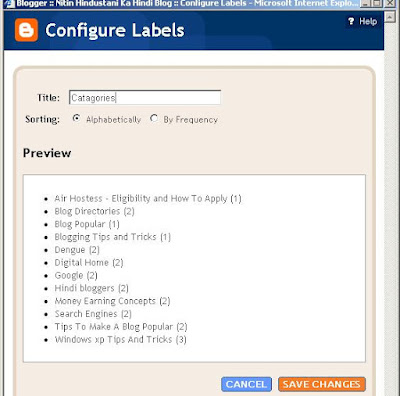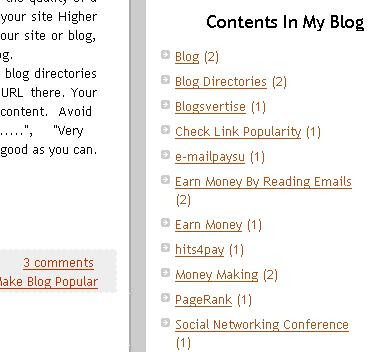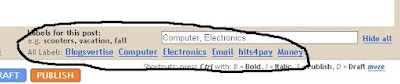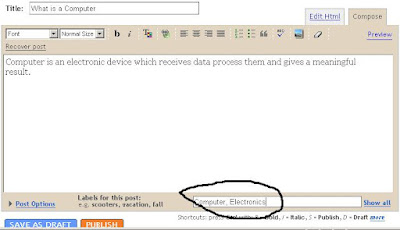To Create A Hindi Blog first of all you have to create a blog on Blogger.
Creating a Blog on Blogger :
Step 1: Click here to read step by step process to create a blog if you don’t have one. If you already have a blog skip this step.
Configuring Windows XP PC To Take Unicode Hindi :
Step 2: Click Start > Control Panel.
Step 3: From Control Panel Open “Regional and Language Options” By Clicking on it.
Step 4: Regional and Language Options dialogue box will be appeared on the screen. Click “Language” tab.

Step 5: Check “Install files for complex script and right-to-left languages (including thai) Check box.
Step 6: A meesage box will be appeared on the screen, read the message and press “OK” button and then press “Apply” Button. System will ask to insert a Windows XP installation CD into CD-ROM drive and then press “OK” Button. Windows XP will install necessary files to hard disk and then reboot the machine.

Step 7: After rebooting the machine start Control Panel then click “Regional and Language Options”.
Step 8: click “Language Tab” and Click Details > Add button.
Step 9: Add Input Language Dialogue box will be appeared on the screen. Choose “Hindi” from Input Language drop down list box and then press “Ok” Button. It will add Hindi Language.


Step 10: Press “Ok” button to close all open windows.
Step 11: Now you may see Language Bar will be added to the taskbar as shown below.

Step 12: Now by clicking on language toolbar you can change the language, Choose “Hindi” from language toolbar to start writing Hindi in Windows XP machine. (Shortcut to switch between language is (Left Alt + Left Shift )
Step 13: Click on the language toolbar and choose “Show the language bar”, language toolbar will be shifted to top right portion of the desktop.
Step 14: Open any text editor and start typing in Hindi language. For this you must know the keyboard layout.