Now it is too simple to add a header image in new blogger’s blog: Follow these step by step process to do the job.
- Logon to your blogger account.
- Go to the dashboard
- Click “Layout” option of your blog.
- Page element page would be appeared on the screen. Click “Edit” link of blog header.
- Configure Header window would be appeared on the screen. There you may type Title of the blog, Blog Description, and add an image by browsing the image “from your computer” or “From the web” option and then click save the changes and view your blog.
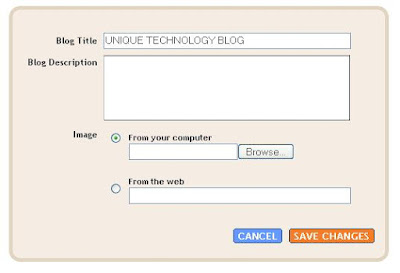


1 comments:
Your blog is nice. I think you should add your blog at www.blogadda.com and let more people discover your blog. It's a great place for Indian bloggers to be in and I am sure it would do wonders for your blog.
Post a Comment